Google I/O’s 2015 keynote was full of information about Android M, Lollipop’s successor. The preview is available today to developers with a Nexus. The full release will be available later this year. Here’s what you can look forward to.
Permissions
Android M’s new permission style will give users a tighter hold on their privacy. Instead of allowing an app to access information in one large bulk when an app is downloaded, users can pick and choose what they would like the app to have access to. Similar to iOS, applications will ask for permission when they run into a need for one. ie location when displaying a map. This added context may make users more willing to allow apps access to their information. No more downloading a game and wondering why it wants to access your photographs.
Battery Life
Android M will be able to evaluate device usage and “doze” during times of low activity. Google states that during testing, battery life lasted twice as long as an older device in standby. New devices will use a USB type C to charge. The connector can be flipped without consequence since it has no up or down. It will charge your phone faster and even lets you use your phone as a charger.
Chrome Custom Tabs
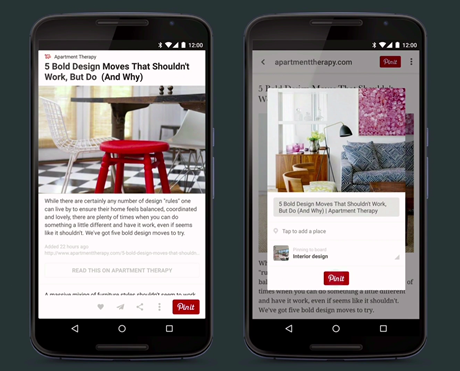
You want your app to hold your user’s attention. Any time a user navigates away from the app, there is a chance they will not return. With Chrome Custom Tabs, now when users click on a web link in your app, they will feel less like they are in a browser and more like an extension of your app. Applications will also be able to leverage some of Chrome’s features such as sign in, saved passwords, and auto-fill.
App to App
Linking to other applications inside your app has become more customizable and fluid. Previously when a video link was clicked, users would be asked what app they would like to use to open it. It always seemed like something the program should already know and was an unnecessary barrier to get to the cute cat video. Developers can now specify what application should be used to open a link. If your sister app plays video and your user has it installed, why not send them there for videos and keep your users engaged with your products.
Android Pay
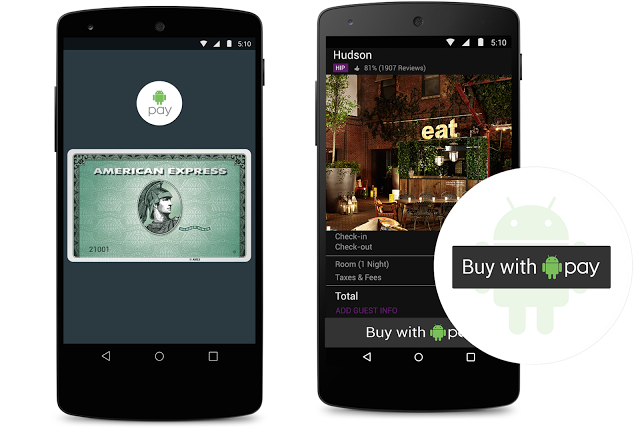
In competing with iOS’s Apple Pay, Google has streamlined and renamed their mobile payment system Android Pay. The improved NFC service will be included in new Verizon, AT&T, and T-Mobile devices. The previous version, Wallet, required a separate app. Android Pay will work with several major credit card networks such as Visa, Discover, MasterCard, and American Express.
Fingerprint Recognition
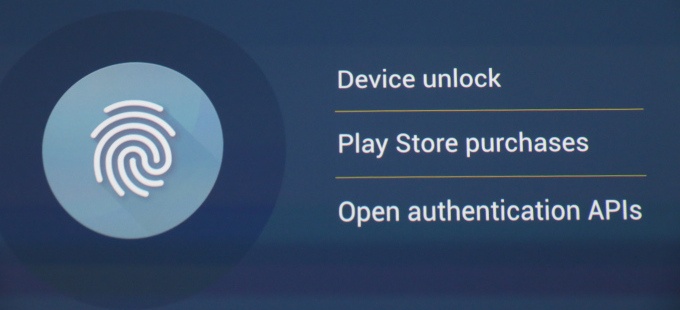
In another move mimicking Apple features, new devices on Android M will include fingerprint recognition. Users can unlock their device or authorize purchases through the Play Store and Android Pay (previously Wallet) with just a touch of their finger. Fingerprint authentication can be added to applications using their open APIs.
Sharing
Google has also simplified sharing with Direct Share. Android will recognize which apps you tend to share information from and who you commonly share it with. Then, when you are in one of these apps, a button will be available for sharing directly with your commonly used contact. Now there’s no reason not to keep your mom up to date with the latest pictures of your life.

