Overwhelmed by Google AdWords?
The first time you log in to the Google AdWords interface, you may feel overwhelmed. There are a ton of options and customizations to select from just to get a campaign started. Once you are up and running, the charts and numbers can be an analytics overload for an AdWords beginner. Then you have to figure out what the numbers mean, what is important, and how to optimize it all.
Don’t let the awesome number of analytics and stats that AdWords provides intimidate you. From a high level review to conversion optimization, here is a simple guide on how to evaluate and optimize your AdWords account.
How Often Should You Evaluate Your Account?
I tend to reiew our account weekly or bi-weekly. When you make changes to your account, it can take a week or two for the system to adjust and gather enough data. Traffic and competition can vary quite a bit depending on the time and day of the week so be sure to take that into account when you evaluate.
If you make a huge change, such as adding a new conversion action, campaign, or keyword, you should check it more often. I check it daily for the following day or two to ensure changes are working smoothly.
Quick AdWords Vocab Break
Impressions: the number of times your ad is displayed
Clicks: the number of times your ad is clicked
CTR (Click Through Rate): a percentage created from clicks divided by impressions
Conversions: the number of times a click results in a conversion action such as a form submission
CPA (Cost per Acquisition): the cost per conversion, which is a percentage created from conversions divided by cost
Conversion Rate: a percentage created from conversions divided by clicks
Evaluating AdWords Account Health and Trends
The first thing I look at when reviewing our account is the chart. I’m a very visual person and this allows me to see trends at a glance. I normally set the date range for the past 30 days. Occasionally I will compare back to several months to get a better idea of extended trends.
I start at the account level then drill down to the campaign and the ad group levels. I look at cost, impressions, conversions, and CTR. Ideally, impressions, conversions, and CTR should increase while cost stays the same or decreases. A spike or drop of any of these could indicate a problem and requires additional focused evaluation.
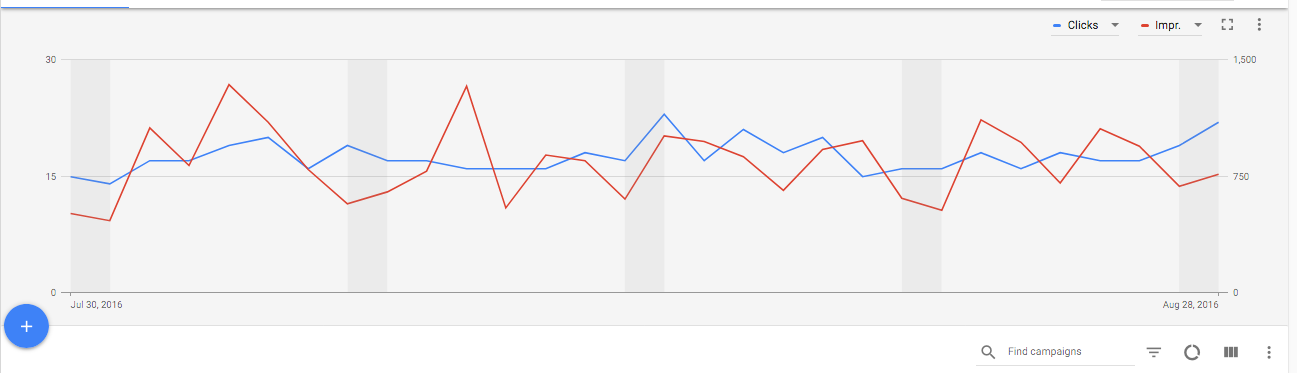 Nothing Unexpected Here
Nothing Unexpected Here
If I don’t see any large changes in my initial overview, I review each campaign’s ad group data. I look at the CTR, conversion rate, and cost per conversion (CPA). Because I’ve been managing our account for several years, I know where our numbers have been historically and if they are poor, acceptable, or good. What are good CTRs, conversion rates, and CPAs? It varies from account to account and industry to industry. For now, I recommend using your own past performance as a benchmark.
If you didn’t see any red flags in your initial evaluation, it’s time to dig in and determine what should be optimized and how. I tend to start optimization from the top of the funnel down, kind of like squeezing a tube of toothpaste and trying to get every last glob out.
Context is Important
The top three numbers I look at are all percentages: CTR, conversion rate, and CPA. These percentage-type metrics allow for a slightly more comprehensive look into how your account is performing. They bridge the steps of the conversion funnel: impressions turn into clicks which turn into conversions.
Don’t get too caught up in one particular metric. They are all a part of a larger machine. 25% sounds impressive, but is it really? Is that out of 4 or 1,000? Don’t make decisions in a silo.
Take click through rate for example. It tells you what percentage of people saw your ad and clicked on it. So if you want to improve it, you need more people to click. The obvious-sounding answer to drive more clicks is to get more impressions. However, this won’t actually optimize anything since CTR is a percentage.
If you are a math nerd like me, you can think of it as changing the top or bottom of the fraction used to determine the percentage: clicks/impressions or offer/audience. Simply put, you need to change your audience or your offer.
How to Improve AdWords CTR
Use the Search Term Report to Improve Your Audience
 Know Your Audience
Know Your Audience
One of the most useful tools in AdWords is the search term report. The search term report lists what people typed in that triggered your ad to show. It gives you a look into your audience’s intent. I look at the terms with the following metrics:
High impressions– What terms am I showing up for most often? Are they looking for what I am offering?
High clicks– What keywords and ads are drawing people’s attention? You paid for these, are they worth it?
High impressions and low clicks– Your keyword is either drawing the wrong type of audience or your ads are not compelling.
Low impressions and high clicks– Your keyword and ad combo is doing well but could use a wider audience.
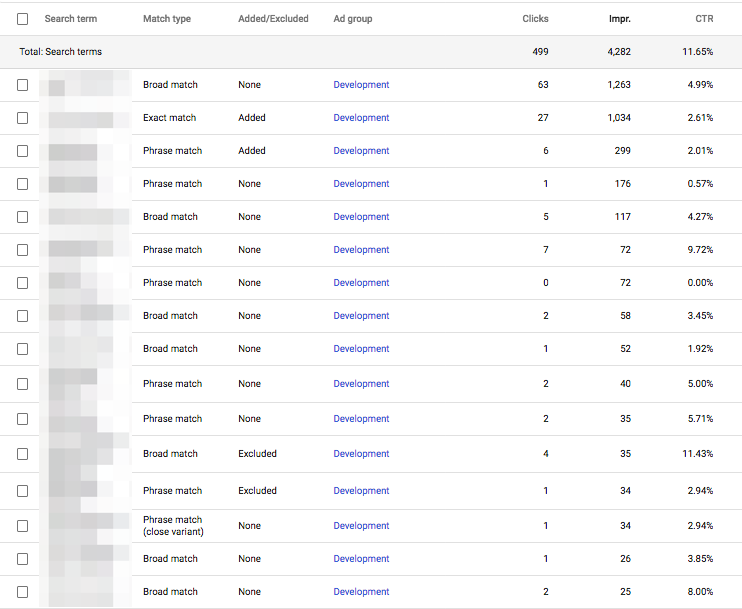 The Search Term Report
The Search Term Report
If there are several similar terms, consider adding them to your campaign as positive (or negative!) keywords. This aids in putting your ad in front of the right audience. When your ad appears for irrelevant searches, it is less likely to get clicked. This makes your CTR drop and can negatively affect your quality score. If you find yourself wanting to add the majority of the terms to your negative keywords list, you need to reevaluate your keyword.
Change Your Ads to Improve Your Offer
Changes in ad text can improve CTR. If you are happy with the traffic you are getting it’s time to look at the next step in the funnel- your ads. It is recommended to A/B test and run at least 2 at all times. After a couple of weeks, pause the poor performer and create a new contender.
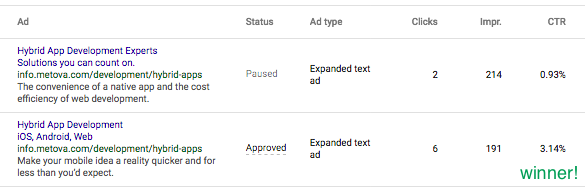
How do you know which performs better? When it comes to ads, the main metric I look at is CTR.* After all, that is the purpose of an ad- to draw clicks.
How to Improve AdWords Conversion Rate
You Already Know Your Audience
Once you are drawing a qualified audience and enticing them to click your ad, you need to convert them. Conversion rate is the percentage of users who clicked on your ad that converted. Since we already improved our audience and clicks when we evaluated CTR, it’s time to evaluate the final offer- your landing page.
Your Landing Page Explains Your Offer
Your landing page should support your keyword and ad. Now the goal* is to close the deal. Your landing page should educate the reader about the topic and entice them to submit a form. There needs to be enough information on the page that the user knows you have the information they seek, but not so much that it is cluttered, hard to navigate, or removes the need to convert.
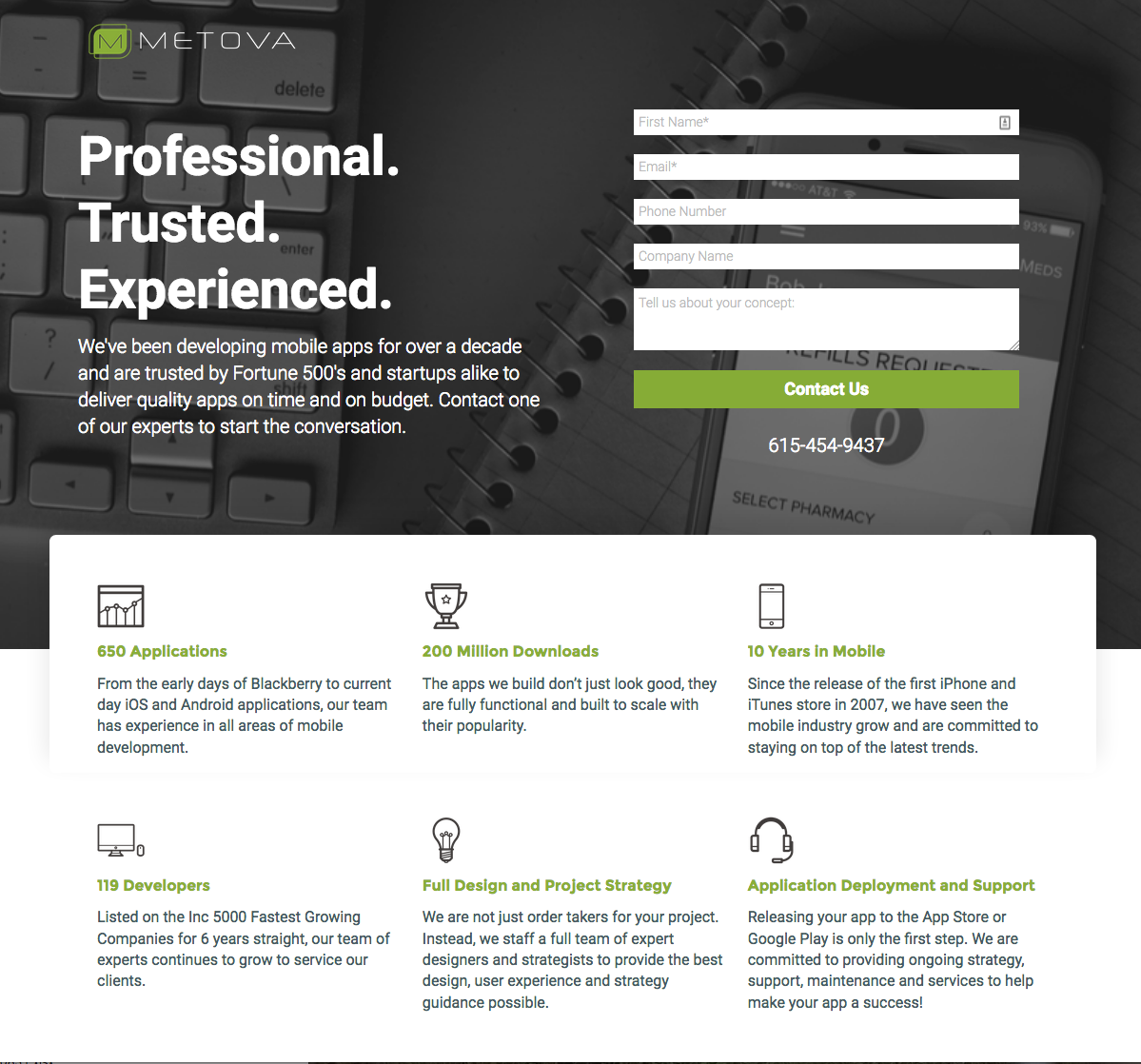 One of Our Landing Pages
One of Our Landing Pages
I view this as different from the goal of a page on your website. This is a user you paid for and, for our purposes, is someone closer to the buying stage of the funnel. (If your goal is brand awareness, I recommend going a different direction such as display advertising.)
When I pay for something, I want the most out of it I can get. At this stage that means a lead I can send to the sales team. Or, at the very least, a contact for further outreach.
How to Improve Cost Per Conversion (CPA)
Congratulations, if you’ve gone through the above steps, you likely already have! Improving your click through rate and conversion rate will aid in improving your entire account. Cost per conversion, position, quality score, and cost per click will all benefit from your hard work.
You’ve Got This
Don’t let all of the available stats that AdWords provides overwhelm you. Start by taking a high level review of the account and look for large changes. Then work your way through the conversion funnel from CTR to Conversion rate. Look for areas that need improvement and make adjustments. It may seem like a complicated system but when you focus on what’s important, the rest starts to fall into place.
* The end goal for us is form conversions. This article assumes that when you created your campaigns, you aligned your keywords, ads, and landing pages. If they aren’t aligned, you need to back up and re-evaluate. If you have a keyword and ad for umbrellas and you take the user to a page about cars, no one is going to have a good time. Remember, it’s a big machine.
Help Us Help You
Are there marketing or technical concepts you have trouble understanding? Let us know! You can find Metova on Facebook and Twitter. Or you can e-mail me directly at jennifer.pike@metova.com



