
Before you begin developing an application, it is important to know your audience and the environment your application will be competing in. What kind of applications are popular in the app store? How are applications being used? We will review some of the upcoming and past trends that can help you determine the best route for your mobile presence.
Read More
We get it, designers. Searching for decent, relevant stock photography is tough. While it’s true a designer should rely more on creativity, and innovation than a good photo to make a project look stellar; it doesn’t hurt to have some images on hand. Stop wasting your life on shutterstock and check out these cool places. And the best part? They’re totally free.
Read More
The mantra of Metova is to “build amazing mobile applications and amazing talent”. Half of the formula for creating an amazing application is beautiful design. This process is not something to be taken lightly (although our design team is quite a lively bunch). Like mad scientists, we study our craft and experiment on ways to stay ahead of the design curve. We listen intently to our clients, strategize a plan, and work closely with development to make sure the final product matches the vision.
Read More
We’re Not The Metova We Used To Be
Metova’s key to success has been our ability to adjust in response to a rapidly changing market. We are experts and consultants that know what it takes to release and maintain successful applications. We have evolved everything from our culture to our services and processes. Here is an overview of what you can expect from us.
Read More
Importing the Official Android Code Style to Android Studio/IntelliJ
- Download
AndroidStyle.xmlfrom the Android platform_development repository. a. You might think you can just click the link above and Save As..., but you're wrong. Click the link, then choose the "Raw" display option.- Save it to
~/Library/Preferences/AndroidStudioBeta/codestyles. Hidden files and folders will need to be visible to do this. To make hidden files and folders visible, follow the steps here: http://www.mikesel.info/show-hidden-files-mac-os-x-10-7-lion/- Restart Android Studio
- Navigate to Android Studio > Preferences
- Navigate to Code Style > Java
- From the Scheme drop-down, select the name of the imported code style
- Click OK
! A note on column width:
The Android code style sets the column width to 100, which is very limiting. Change this by going to Code Style > General, and changing the "Right margin (columns)" field to 200. Read More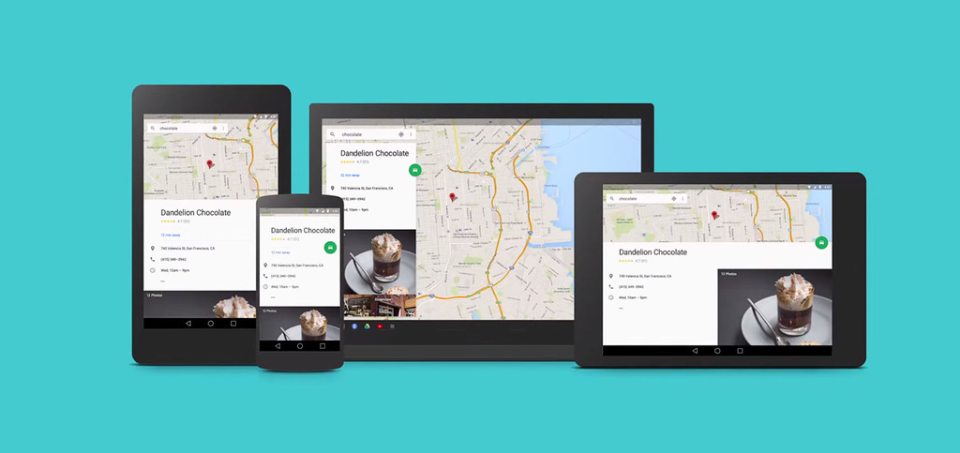
Update and unify your mobile app with Android's new design.
Unity
Material's guidelines will be used across all devices, allowing your users to navigate intuitively on phones, tablets, and the web.
Read More
The use of BYOD (bring your own device) is rapidly expanding. A...
Read More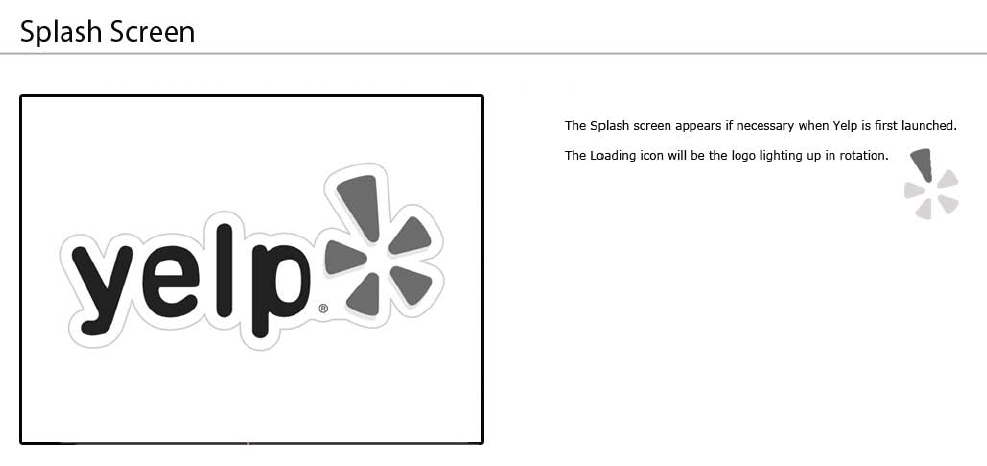
Every mobile app development project starts with research. Since design is merely a form of communication, you have to know what you’re communicating. If you don't know what your product is, or how it works, then you can’t expect to design a mobile app that meets the needs of your customers.
Read More
Android, iOS, BlackBerry and Windows Phone each provide specific tips in their development forums about how to make your custom applications look and feel as though they belong on that device.
Read More
Here are four visual considerations that developers examine to help their apps fit into iOS 7 when it launches this Fall.
Read More
